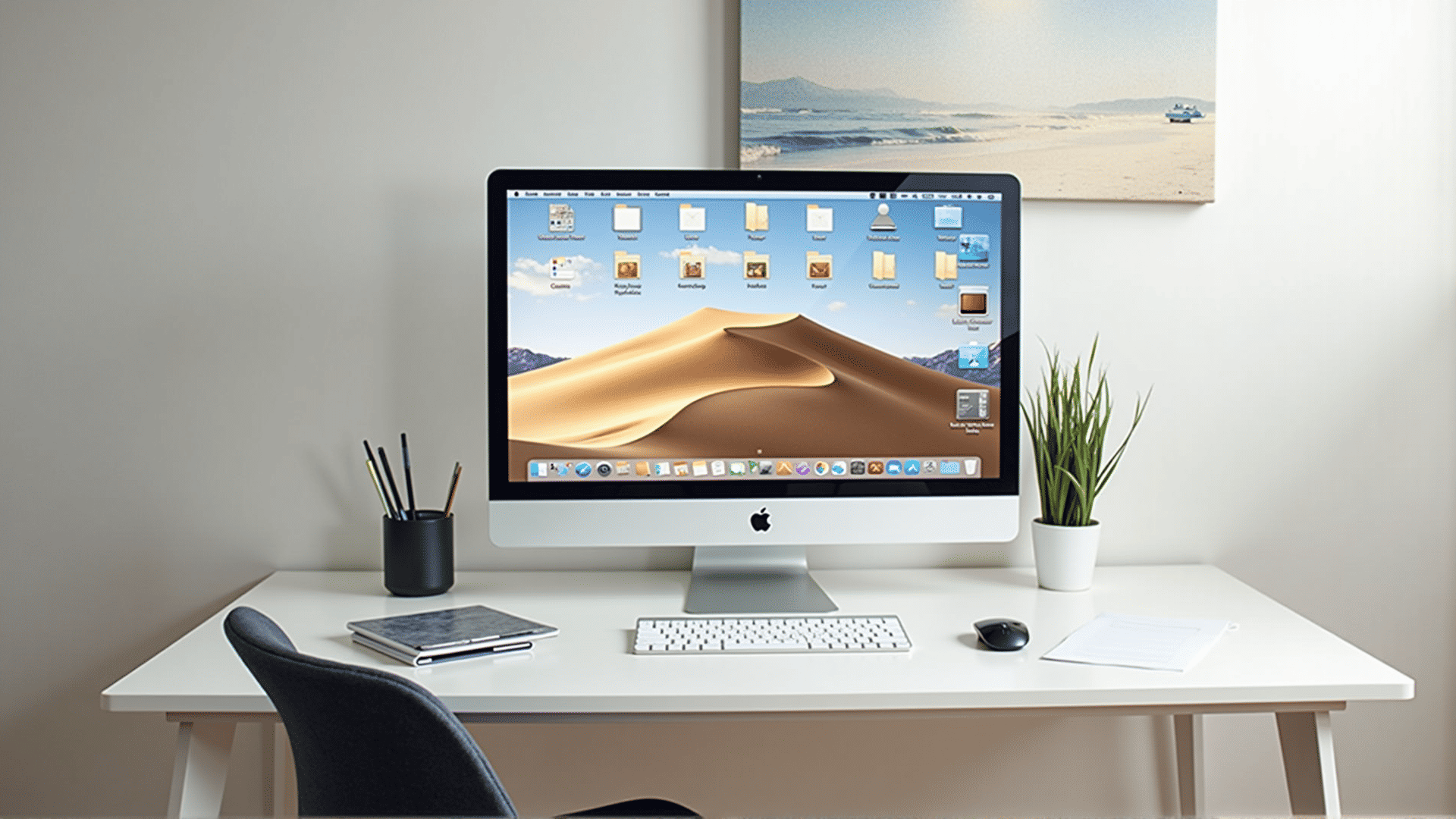With the digital world becoming an integral part of our lives, keeping our devices running smoothly has never been more important. Regularly decluttering your computer can enhance its efficiency and ensure a seamless user experience. Let's explore some practical methods to remove unnecessary files and applications effectively.
Organize Your Files
Start by reviewing the documents, images, and other media stored on your device. It’s easy to accumulate files that we no longer need. Create a systematic filing system with folders for different categories, which makes it simpler to find and manage files. Delete duplicates and obsolete documents that no longer serve any purpose.
Manage Downloads
Downloads often clutter a device with unnecessary files that take up valuable space. Set aside time to navigate to your downloads folder, clear out what's not needed, and relocate essential files to their respective folders. Adjust your browser's download settings to automatically erase files from the downloads folder after a certain period.
Regular Uninstalls
Go through the applications installed on your computer and uninstall those you rarely or never use. Most operating systems provide utilities to easily manage applications. This not only saves space but also can boost your device's processing capabilities by reducing background activities.
Clear Cache and Temporary Files
Web browsers and various applications store cookies, cache, and temporary files that can slow down your system over time. Utilize built-in tools or reliable third-party utilities to clean these out periodically. This not only clears storage space but also protects your privacy by removing outdated browsing data.
Optimize Storage
Many devices offer built-in storage optimization features. These tools provide an overview of how space is being used and suggest files that can be removed or archived. Regularly engage these features to keep your storage well-managed.
Update Software Regularly
Keep all software up to date, as newer versions often include improvements in performance and security. Enable automatic updates if possible, to ensure you're always running the latest versions without needing to remember manual updates.
Utilize Cloud Services
Consider storing infrequently used files in cloud services. This frees up space on your device while keeping your data accessible whenever needed. Make use of available features like automatic backups to ensure your important documents are safely stored off-device.
Conclusion
Maintaining a tidy device doesn't have to be overwhelming. By adopting these practices, you can enjoy an optimized computer that runs efficiently and serves your needs without unnecessary interruptions. Regular attention to digital clutter not only enhances device performance but also contributes to a more organized digital life.