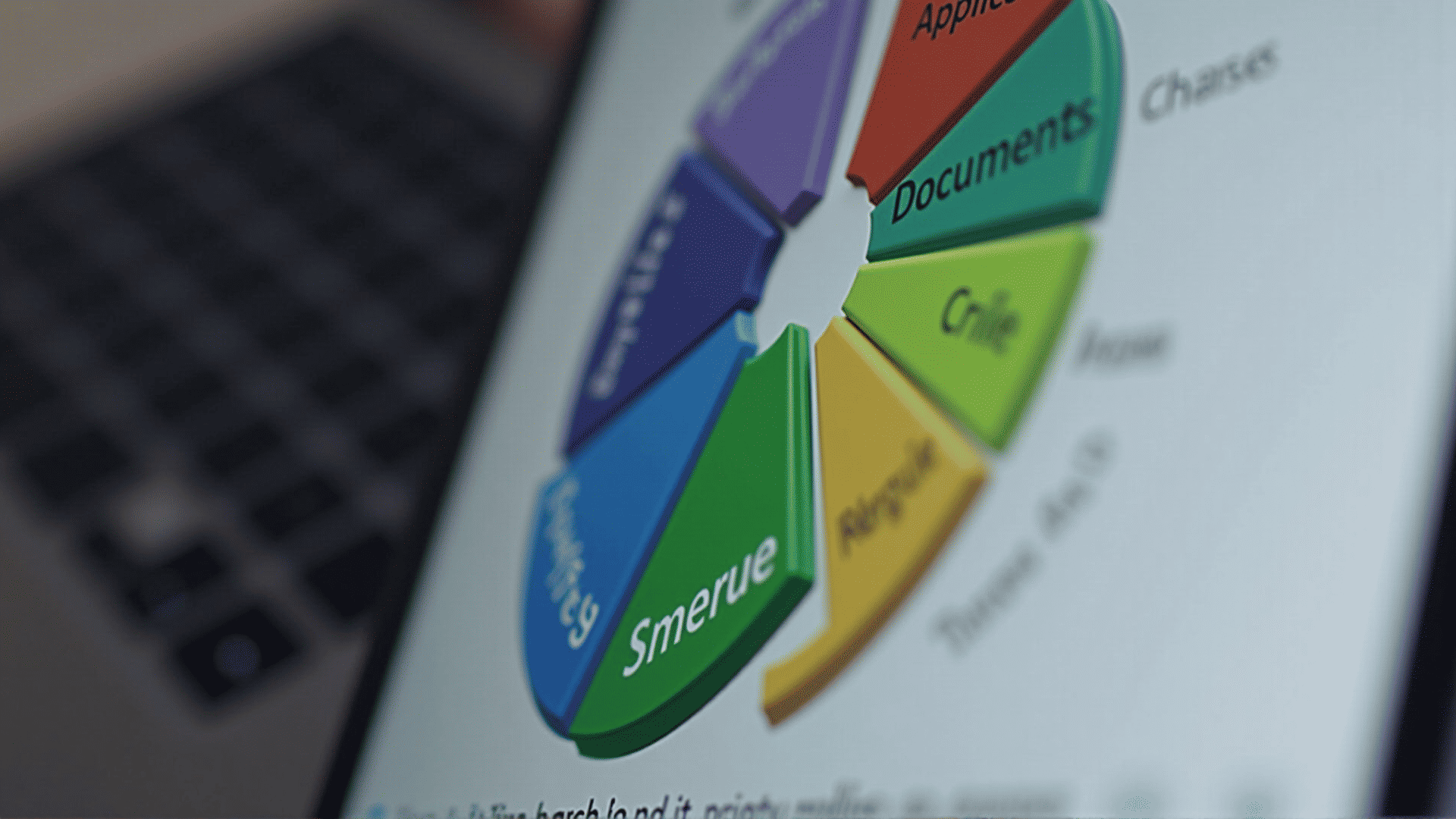In today's digital world, understanding how your computer’s storage is used can significantly enhance its performance and your productivity. Grasping the fundamentals of disk space allocation is the first step to ensure your device runs smoothly and efficiently.
-
Types of Storage Disks: It primarily starts with knowing the type of storage your computer uses. The two common types are Hard Disk Drives (HDD) and Solid-State Drives (SSD). HDDs employ spinning disks to read/write data, making them more affordable and available in larger capacities. Conversely, SSDs have no moving parts, offering faster data access and reduced energy consumption, though typically at a higher cost and lower capacity compared to HDDs.
-
Disk Allocation and File Systems: When you store data, your computer organizes it using a system of indexing. Different operating systems utilize specific file systems. For instance, Windows typically employs NTFS, while macOS uses APFS or HFS+. These systems manage space by creating an index for file storage and retrieval, affecting the speed and efficiency of reading/writing data.
-
Understanding Storage Capacity: Storage capacity is measured in gigabytes (GB) and terabytes (TB). Knowing your total space helps in planning data storage more effectively. It's crucial to remember that the operating system and pre-installed applications consume a portion of this capacity.
-
Space Consumption: Different file types occupy varying amounts of space. For instance, multimedia files like videos and high-resolution images require more room than text documents. Regularly reviewing and organizing files can prevent unnecessary clutter.
-
Managing Disk Space: Tools are available within most operating systems to analyze disk usage. Windows Disk Cleanup and macOS's Storage Management are utilities that help identify large files or redundant data that can be removed to free up space. Regular maintenance using these tools can help prevent disk space from becoming a bottleneck for your system.
-
Cloud Storage: Utilizing cloud services can effectively supplement your storage. By offloading or backing up significant files to cloud storage, you can keep local disks primarily for essential applications and documents.
-
Regular Updates and Backups: Keeping your system and applications updated is crucial for maintaining performance and security. Additionally, regular backups ensure that your data is protected against hardware failures.
-
Advanced Optimization Techniques: For those comfortable with technology, partition management and disk defragmentation are advanced techniques that can help further optimize how data is stored and accessed.
Being proactive in managing and understanding disk space ensures your computer can efficiently handle tasks without lag. Taking these steps promises a more responsive and effective computing experience.